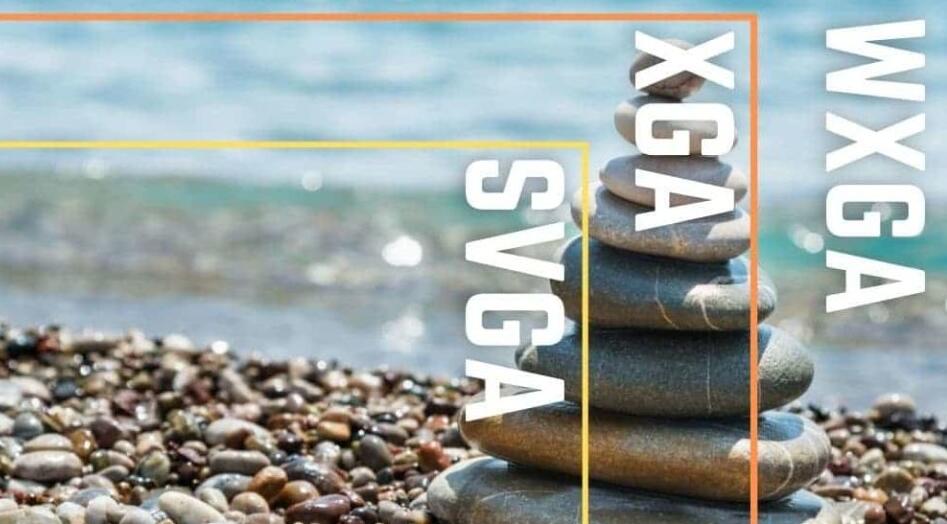
In the world of display technology, there are numerous resolutions and aspect ratios that are used to define the quality and dimensions of the images and videos we see on our screens. Three of these resolutions are SVGA, XGA, and WXGA, which have been widely adopted in various display applications such as projectors, computer monitors, and televisions. In this article, we will delve into the differences and similarities between these three resolutions, and explore how they have evolved over time.
Contents
Introduction to Display Resolutions
Display resolutions are a measurement of the number of pixels that make up a screen’s image. These pixels, or picture elements, are the smallest addressable elements in a display device, and they can be thought of as tiny dots that are used to create images. The more pixels a screen has, the greater its ability to display detailed images.
There are two key aspects to a display resolution: the number of pixels horizontally (columns) and the number of pixels vertically (rows). For example, a resolution of 1024×768 means that the screen has 1,024 columns of pixels horizontally and 768 rows of pixels vertically, resulting in a total of 786,432 pixels.
Super Video Graphics Array (SVGA)

SVGA, or Super Video Graphics Array, is a display resolution that was introduced in 1987 as an improvement over the earlier VGA standard. With a resolution of 800×600 pixels, it marked a significant step forward in display technology at the time. The aspect ratio of SVGA is 4:3, which means that the width of the screen is four units, and the height is three units. This aspect ratio was the standard for many years, particularly in computer monitors and projectors.
One of the main advantages of SVGA was its compatibility with older hardware and software. Many computer systems and applications from the late 1980s and early 1990s were designed for SVGA displays, making it a prevalent resolution during that time.
However, with technological advancements and higher resolution displays becoming more common, SVGA has become somewhat outdated. Nonetheless, it can still be found in some entry-level projectors and monitors, particularly for cost-conscious consumers who prioritize affordability over the highest quality image.
Extended Graphics Array (XGA)
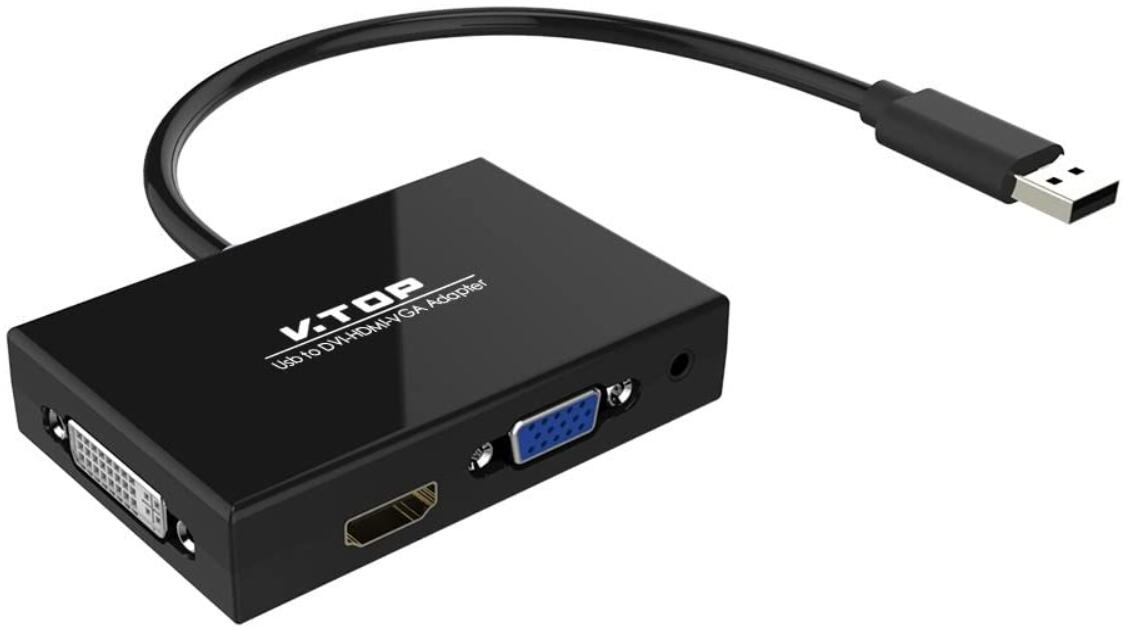
XGA, or Extended Graphics Array, is a display resolution that was introduced by IBM in 1990 as an improvement over the SVGA standard. With a resolution of 1024×768 pixels, XGA offers about 65% more pixels than SVGA, resulting in a noticeably sharper image. Like SVGA, XGA also features a 4:3 aspect ratio.
The introduction of XGA was a significant milestone in the evolution of display technology. It offered a higher level of detail and clarity, which made it suitable for a broader range of applications, such as business presentations, graphics-intensive applications, and gaming. Over time, XGA became the standard resolution for computer monitors and projectors in the late 1990s and early 2000s.
While XGA has since been surpassed by higher resolution standards, it remains a popular choice for budget-conscious consumers and businesses, particularly in the projector market where it offers a good balance between price, performance, and compatibility with older content.
Wide Extended Graphics Array (WXGA)
WXGA, or Wide Extended Graphics Array, is a family of display resolutions that were introduced in the early 2000s. As the name suggests, WXGA resolutions are wider than their XGA counterparts, featuring a 16:9 or 16:10 aspect ratio. These aspect ratios are more closely aligned with the widescreen format commonly found in modern televisions, laptops, and movie theaters.
There are several variations of WXGA, but the most common resolution is 1280×800 pixels for a 16:10 aspect ratio or 1280×720 pixels for a 16:9 aspect ratio. Both of these resolutions provide more horizontal screen space, making them well-suited for multimedia applications, video editing, and multitasking.
WXGA has become a popular choice for modern laptops, monitors, and projectors, as it offers a larger viewing area and a more immersive viewing experience. However, it is worth noting that the shift to a widescreen aspectratio can make some older content designed for 4:3 displays appear stretched or distorted, though many devices offer options to maintain the original aspect ratio or properly scale the content.
Comparing SVGA, XGA, and WXGA
When comparing SVGA, XGA, and WXGA, it’s essential to consider their key differences in terms of resolution, aspect ratio, and how they impact image quality and compatibility with various content.
| Display Resolution | Pixel Dimensions | Aspect Ratio | Pixel Count |
|---|---|---|---|
| SVGA | 800x600 | 4:3 | 480,000 |
| XGA | 1024x768 | 4:3 | 786,432 |
| WXGA (16:10) | 1280x800 | 16:10 | 1,024,000 |
| WXGA (16:9) | 1280x720 | 16:9 | 921,600 |
Resolution
- SVGA (800×600) is the lowest resolution among the three, providing entry-level image quality.
- XGA (1024×768) offers a significant improvement over SVGA, with roughly 65% more pixels, resulting in better detail and clarity.
- WXGA (1280×800 or 1280×720) provides even higher image quality, with more horizontal screen space for a more immersive viewing experience.
Aspect Ratio
- SVGA and XGA both use a 4:3 aspect ratio, which is well-suited for older content and applications designed for this format.
- WXGA is available in both 16:10 and 16:9 aspect ratios, which are more in line with modern widescreen standards. This makes WXGA better suited for multimedia content and multitasking.
Compatibility
- SVGA and XGA are generally more compatible with older content and applications designed for 4:3 displays, while WXGA might cause stretching or distortion if not properly scaled.
- WXGA is more compatible with modern multimedia content that is typically produced in widescreen formats.
Conclusion
In summary, SVGA, XGA, and WXGA represent different stages in the evolution of display technology, with each offering varying levels of image quality and compatibility with different types of content. While SVGA can still be found in some entry-level devices, XGA and WXGA have become more prevalent due to their improved image quality and widescreen aspect ratios.
When choosing a display resolution for your needs, it’s essential to consider factors like image quality, aspect ratio, and compatibility with the content you will be viewing. While higher resolutions like XGA and WXGA offer sharper images, they might not be the best choice for everyone, particularly if you have a limited budget or require compatibility with older content and applications. Ultimately, the best display resolution for you will depend on your specific needs and priorities.