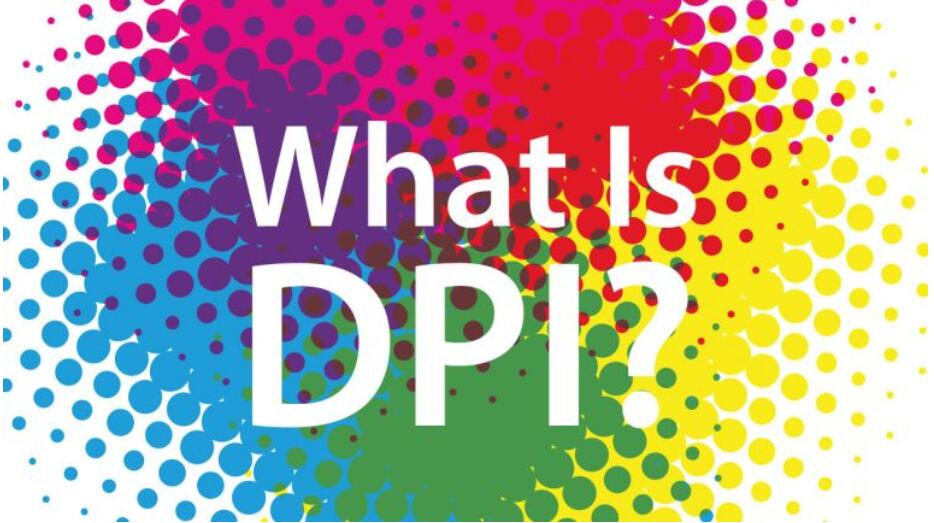
DPI, or dots per inch, is a measure of the resolution of a printed document or digital scan. The higher the dot density, the higher the resolution of the print or scan. Typically, DPI is the measure of the number of dots that can be placed in a line across one inch, or 2.54 centimeters.
The higher the DPI, the sharper the image. A higher resolution image provides the printer and printing device more information. You can get more detail and greater resolution from an image with higher DPI.
A lower DPI will produce an image with fewer dots in printing. No matter how powerful your printer is, a low-resolution image doesn’t provide enough raw data to produce high-quality images. The ink will spread on the page, making the edges look fuzzy.
Similarly, a monitor will measure the pixels per inch, or PPI, of a video display. Typically, a printer must offer a higher DPI to match the color quality and resolution of a video display PPI. This is due to the limited range of colors in a print job.
Contents
Computer monitor DPI standards
Since the 1980s, Apple/Macintosh computers have set the default display “DPI” to 72 PPI, while the Microsoft Windows operating system has used a default of 96 PPI. These default specifications arose out of the problems rendering standard fonts in the early display systems of the 1980s, including the IBM-based CGA, EGA, VGA and 8514 displays as well as the Macintosh displays featured in the 128K computer and its successors.
The choice of 72 PPI by Macintosh for their displays arose from existing convention: the official 72 points per inch mirrored the 72 pixels per inch that appeared on their display screens. (Points are a physical unit of measure in typography, dating from the days of printing presses, where 1 point by the modern definition is 1/72 of the international inch (25.4 mm), which therefore makes 1 point approximately 0.0139 in or 352.8 µm).
Thus, the 72 pixels per inch seen on the display had exactly the same physical dimensions as the 72 points per inch later seen on a printout, with 1 pt in printed text equal to 1 px on the display screen.
Image Resolution and DPI
Clients often ask “Is this image big enough?” or “Why doesn’t the image print as clearly as I see it on the monitor?”
Resolution
Image resolution describes the amount of detail an image holds. Higher resolution images are crisper and more detailed. In a lower resolution image, the fine differences in color disappear, edges become blurred, etc. There are many kinds of resolution that can apply to film, television, etc., but the two types we are concerned with here are print resolution and screen resolution.
Screen Resolution
Screen resolution is measured in pixels per inch (PPI). A pixel is a tiny square of color. A monitor uses tiny pixels to assemble text and images on screen.
The optimal resolution for images on screen is 72 DPI. Increasing the DPI won’t make the image look any better, it’ll just make the file larger, which will probably slow down the website when it loads or the file when it opens.
Print Resolution
Print resolution is measured in dots per inch (or “DPI”) which means the number of dots of ink per inch that a printer deposits on a piece of paper. So, 300 DPI means that a printer will output 300 tiny dots of ink to fill every inch of the print. 300 DPI is the standard print resolution for high resolution output. This means that that images should be a minimum of 300 dpi x 300 dpi or 90,000 dots per square inch to produce a high resolution print.How the two work together.
Documents begin on screen and either stay on screen, or they are printed. If the document will stay on the screen (like a website), you just need to worry about screen resolution, so your images should be 72 PPI.
How does mouse DPI help gaming?
Whether or not you will want a gaming mouse with higher DPI settings comes down to the kind of games you enjoy most and personal preference in terms of comfort. While a higher DPI offers more speed, a lower DPI setting will give players more control and accuracy with their mouse movements. Both DPI settings can be helpful in certain scenarios.
A higher DPI setting can help with many PC game genres, including popular first-person shooters. Since many of these games are fast-paced and require quick and sudden movements, having a higher DPI setting will allow gamers to move their target reticle across the screen faster with lower effort movements from your mouse hand.
Even though speed is important in competitive shooters, many players prefer a lower DPI mouse due to its superior control. Lower DPI settings are also preferred in genres such as MOBA or real-time strategy games, allowing precise movement of characters or commanding units with more accuracy.
Why is 300 DPI the magic number?
The reason why you need to be know the answer to “what does DPI mean” is due to the printing process. When you go to print a physical version of your book, all the images must be 300 DPI. An image at 300 DPI will print at a crisp, clear resolution. As soon as you begin using images below 300 DPI, you begin to get visual distortion. You lose clarity, then colour and ultimately end up with something pixelated, blurry and ineffective. This is because the printer wants to see 300 dots-per-inch. So if you don’t supply enough dots for every inch, it has to find was to fill it in without the detail on hand to do it nicely.
As mentioned, an image’s DPI does not define its physical size. An A4 size image and an A5 image will be different dimensions, but could both be 300 DPI. It simply refers to the detail in the original image at a certain size. The more detail in that image, the bigger it can be displayed while staying above the 300 DPI threshold. If you think about megapixels in a camera, you can understand how one photo can have more pixels in it than another, despite being taken in the same size frame.
It’s also worth noting that neither an image’s physical size nor its DPI correlates to a file’s “weight.” It’s size in kilobytes. The complexity of the image, rather than its dimensions, tend to impact a file’s weight more. Images with a lot of white space tend to have a lower relative file size.